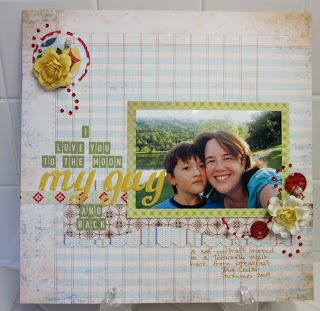I was asked as part of my term to post a tutorial for you all. I am a glitter girl. I LOVE glitter. My poor husband, I always look over at him and there is glitter on his face or arm or what not. Glitter gets everywhere, but it sure makes everything look more glam. I can't take credit for this technique, but I haven't seen it on the web anywhere, so I thought I would share it. I learned it at a scrapbooking expo a couple years back, and have used it on probably 70% of my pages. I love it that much! I hope you enjoy it too!
Glitter Lace
What You'll Need |
| White Shipping Labels |
| 2 Contrasting Colors of Fine Glitter |
| Stencil |
| Lace |
Step 1: Draw your image onto the shipping label, place your stencil backwards. That way when you peel the label the image will be sticky on the top.
Step 2: Cut out the image and peel label.
Step 3: Place lace onto the sticky side of the label.
Step 4: Pour a generous amount of the 1st color of glitter onto the lace/sticky label. Push glitter into the sticky label. NOTE: don't spread, just press it. That way it will give you the most clear design.
Step 5: Shake the glitter off, then remove the lace.
Step 6: Clean up your 1st glitter from your work area to make a clean slate for the next step.
Step 7: Pour a generous amount of the 2nd color of glitter onto the sticky label. Press into the label. Note: Don't spread, just press it. Spreading would mix the colors.
Step 8: Shake off the excess glitter.
That's all, just apply it to your project and no matter how elaborate or simple the project, it will add that extra something! Here is my finished project:
Step 2: Cut out the image and peel label.
Step 3: Place lace onto the sticky side of the label.
Step 4: Pour a generous amount of the 1st color of glitter onto the lace/sticky label. Push glitter into the sticky label. NOTE: don't spread, just press it. That way it will give you the most clear design.
Step 5: Shake the glitter off, then remove the lace.
Step 6: Clean up your 1st glitter from your work area to make a clean slate for the next step.
Step 7: Pour a generous amount of the 2nd color of glitter onto the sticky label. Press into the label. Note: Don't spread, just press it. Spreading would mix the colors.
Step 8: Shake off the excess glitter.
That's all, just apply it to your project and no matter how elaborate or simple the project, it will add that extra something! Here is my finished project:
So what do you think? Are you going to try it out? You totally should. And don't forget to check out the latest kit over at the shop. All but the glitter for this card came from the kit. And if you have any questions about this technique, feel free to leave a comment on my blog and I will get back to you. Or you can always find me over on the forum. Have a great, crafty day!